This smart clipboard manager keeps track of all the elements you copy to your clipboard, be them simple texts, rich texts, images, html fragments, files, file groups and so on. The tool shows you all your copied elements since it was installed and lets you paste any of them by simply double-clicking on it. Besides, your copied elements will always be available, even if your restart your system.
The program's user interface consists of a very simple window that lists all the elements you copy in chronological order. You can select and remove any of them, change the order, copy them to the "real" Windows clipboard or paste to the window that was previously active. Moreover, whenever you select an element a small popup window appears and shows you some general information like the application whose element was copied, its document's title (if applicable), the date and time when it was copied, its size and a preview of the copied text, or a thumbnail in the case of the copied images. If the element corresponds to a group of files, you will rather see the list of all the copied files.
The first time you run Clipdiary, it launches a wizard that helps you configure, among other things, key combinations for the program. By default, the Ctrl+D combination will launch the program's main window and work with the saved elements, while the Ctrl+Shift+Up and the Ctrl+Shift+Down combinations will allow you to copy the previous and next elements to the Windows clipboard, respectively. You can also configure the database file location and the maximum number of elements that will be saved on it between sessions. Besides, you can work with alternate database files and empty any of them with one click.
Finally, Clipdiary also offers you some advanced filtering options. For example, you can create a "problem application" list to avoid the program capturing the elements copied from certain applications that may be incompatible with Clipdiary and cause problems. In a nutshell, Clipdiary is an excellent tool that extends the functionality of the standard Windows clipboard, in a very useful way. Taking into account that this is a free tool, I would definitely recommend anyone who usually needs to copy and paste different kinds of elements, trying Clipdiary.
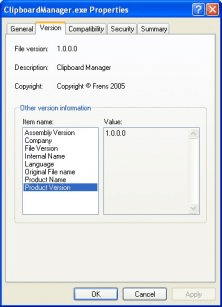
Enhances the Windows clipboard by storing all the textcopied to it, allowing later retrieval through
Comments (6)