If your computer activity happens to involve a lot of copy-and-paste, you will appreciate the useful and flexible functionality that Clipdiary offers to anyone who needs to manage and wishes to reuse every item we send to our Windows clipboard. It does not matter if it’s an image file, a text snippet, or a media file – this tool will keep a copy of it so that you can use it again ten seconds later or in a week’s time.
Clipdiary works mainly with hotkeys, and though the overall functionality is not rocket science, I recommend you to take advantage of the program’s initial wizard so that you can get acquainted with its subtleties in no time. It will allow you to configure the program to fit your preferences (especially when it comes to the hotkeys you’ll be using), and will offer you examples, tests, and easy-to-grasp explanations to help you master its possibilities right away.
You won’t need to open Clipdiary every time you need to store a new item in its database or use a specific key combination – just set it to launch at startup and it will silently work in the background grabbing every image, HTML page, file, or text fragment that you send to your Windows clipboard. Whenever you need to go back to any of the stored items, all you have to do is open the program’s interface using the hotkey you selected. You’ll be shown the latest 20 objects in the program’s clipboard history, but if you happen to be looking for an older item, you can either make use of the built-in search engine or simply page forwards and backwards until you find it. The search engine is most useful for finding text snippets and files with distinctive names – for screenshots, which are usually saved using generic names, it is best to browse the database directly.
Once you’ve found the clipboard entry you were looking for, all you have to do is select it, position your cursor in whatever document or app you wish to add the selected content and make use of the corresponding hotkey to paste it. The program also provides you with hotkeys to send back to the clipboard either the previous or the next clip on the list in a snap. Together with the clipboard entries of the database, the program offers you a Snippets tab that you can populate with frequently used text fragments that you’re likely to be pasting repeatedly in different places. To protect your privacy, the program’s database supports 256-bit AES encryption.
Clipdiary is an excellent clipboard manager that would benefit from minor improvements, such as the possibility of ordering the database entries following different criteria or by making the entry deletion option a bit more flexible. Other than that, and taking into account that you can enjoy its highly useful functionality for free provided that you don’t make any profit out of it, this is a tool I would highly recommend to anyone who, like me, finds the narrow functionality of the Windows clipboard utterly insufficient.
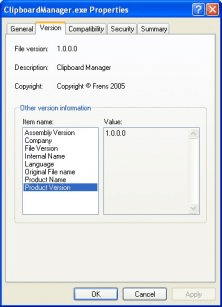
Enhances the Windows clipboard by storing all the textcopied to it, allowing later retrieval through
Comments (6)